Now download : BotPW and ligagame.txt
Step by step how to use cheat perfect world especially cheat bot or macro perfect world :
1. First open the Perfect World game and logon on it;
2. After logon, open MHS-Bot-PWBR.1.0.Final.Beta.exe;
3. Setting Skills:
- Click on the button Skills;
- Set your first skill key and delay time in seconds to use;
- Your fist skill may be a skill and not normal atack (a little bug);
- If you want more skills click on button add, remove, or save;
4. Setting Auto-Pot/Rest Options:
- Click on button Auto-Pot/Rest;
- Click Restore HP checkbox if you want to rest to get 100% hp back;
- Click the percentual HP that you want to rest to get HP back;
- Do the same to MP Auto-Rest if you want;
- Click Auto-Looting to pick up the loot after kill a monster;
- Set the key that pick the loot;
- Set how many times you want to try to pick loot;
- Click Auto-Pot HP if you want to use pot to gain HP;
- Set the percentual HP where you begin to use pot key;
- Set the key that uses your HP Pot;
- Do the same for Auto-Pot MP if you want;
- Click Stop On Die if you want that the bot stops after die;
5. Setting Auto-Buffs Options:
- Click on the button Auto-Buffs;
- Set your first buff key and delay time in seconds to use next buff;
- Set the interval in minutes to use the same buff again (normal 30 mins);
- If you want more buffs click on button add, remove, or save;
6. Setting Fly-Escape Options:
- Click on the button Fly Escape;
- Click “Try to fly to escape death” if you want escape death and have wings;
- Set the key that starts your fly;
- Set the Potential Damage (between your hits) that you want to start fly to escape death;
- Set the total space key hits (1 second hold) that you want to up the sky;
7. Setting Mob-List Options:
- Click on Reset Mob List
- Click on Set Mob List
- Go on the game and select some monster and click F11 to save monster id;
- You can do that 10 times (same monsters have different ids);
- After do that, press F10 to end select monsters;
8. Change Weapons Options:
- Click on Weapons
- Set your next weapon key, interval in minutes and flag to use change weapons;
- You can do that 4 times;
9. Buff yourself manually, the boot will re-buff again after the minutes informed;
10. Press Start F9 and Good Game
http://www.indonesiaindonesia.com/f/20543-tes-trackback-pingback-thread-forum/
Monday, April 6, 2009
Browse: Home / Cheat Perfect World : Bot Hacks / Cheat Perfect World : Bot Hacks
Browse » Home »
Cheat Perfect World : Bot Hacks
» Cheat Perfect World : Bot Hacks
Cheat Perfect World : Bot Hacks
Labels:
Cheat Perfect World : Bot Hacks







































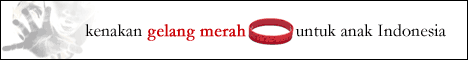

.jpg)
















































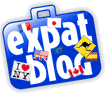












 Canadian Internet DirectoryA+ Web Directory
Increaseyourpagerank Web Directory
BDV-761606-BDV
Canadian Internet DirectoryA+ Web Directory
Increaseyourpagerank Web Directory
BDV-761606-BDV